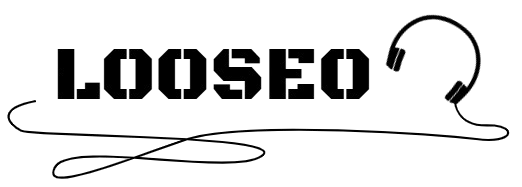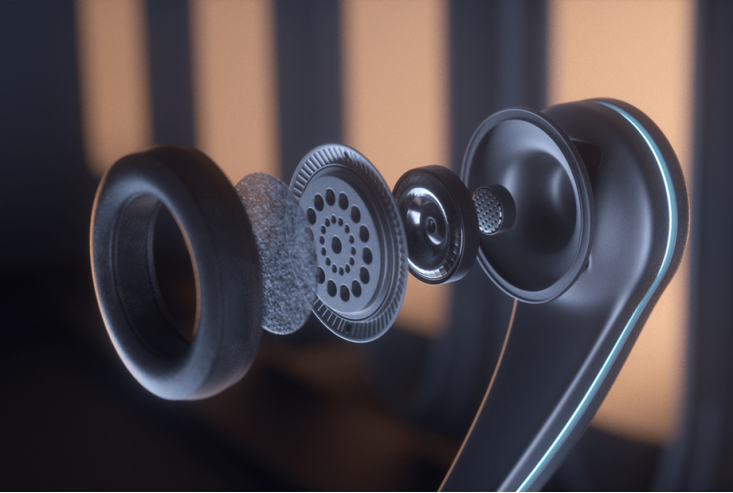In our world of constant connectivity and on-the-go entertainment, earphones have become as essential as smartphones. But for many people, a common question arises: “Why do earbuds hurt my ears?” This discomfort can turn an enjoyable music experience into a painful ordeal.
So, in this blog, we’ll explore common causes of earbud discomfort and how to alleviate it.
Understanding Common Causes of Earbud Discomfort
Earbuds have become a ubiquitous accessory in our daily lives, providing a personal background music to our daily lives. However, for many people, prolonged use of earbuds can lead to discomfort and even pain, turning an enjoyable experience into an annoying one. In order to address and alleviate this discomfort, it’s important to understand the root cause. From the physical design of the earbuds to how they work, a variety of factors can contribute to ear discomfort.
The Problem with Generic Earbuds
Everyone’s ears are different. One-size-fits-all earbud designs often overlook this fact, causing many users to experience discomfort. Standard earbuds may not fit perfectly in every ear canal, causing users to have to find ways to prevent the earbuds from falling out or use them with caution because the earbuds put too much pressure on the ear. This mismatch can cause pain and possibly even ear infections. Additionally, earbuds that are too large can put too much pressure on the ear cartilage, while earbuds that are too small can slip off and affect the listening experience. Finding the right pair of earbuds is not only about comfort, but also about enjoying uninterrupted, high-quality audio.
Volume Levels and How They Affect Ear Health
Turning up the volume may seem like a good way to tune out background noise, but it can have a detrimental effect on ear health. High volume levels can lead to noise-induced hearing loss, a condition that sounds serious. Exposure to high noise levels over long periods of time while wearing headphones can damage the delicate hair cells in the inner ear, leading to permanent hearing loss. It is important to pay attention to volume levels, especially during extended listening sessions. Listening at a lower volume level can not only prevent hearing damage, but also allow for a more detailed appreciation of the music. Additionally, high volume levels can cause immediate discomfort, making it difficult to wear headphones for extended periods of time.
Material Sensitivities and Skin Irritation
The materials used in headphones can also cause discomfort. Some users may experience allergic reactions or skin irritation from certain types of plastics or rubbers commonly used in headphone tips. This sensitivity can cause itchiness, redness, and discomfort in the ears, making it difficult to wear such headphones for extended periods of time. It’s important to consider the material your earphones are made of, especially if you have sensitive skin or known allergies. Choosing hypoallergenic materials can significantly improve comfort. In some cases, switching to other materials, such as silicone or foam, can alleviate these issues and provide a more comfortable listening experience.
How can I prevent my earbuds from hurting my ears?
Discomfort when using earbuds is a common problem, but it doesn’t have to be an inevitable part of your listening experience. With the right knowledge and a few adjustments, you can significantly improve comfort and continue to enjoy your favorite music or podcasts painlessly. Knowing how to choose the right earbuds, manage volume levels, and maintain good ear hygiene can make a big difference.
Choosing the Right Fit: Tips and Tricks
Finding the right size is essential for using earbuds comfortably. Many earbuds come with interchangeable eartips in different sizes. Trying these eartips can help you find a size that fits comfortably and doesn’t cause pain. Some brands also offer an eartip fit test to ensure the best fit. Also, consider eartips that are ergonomically designed to conform to the natural shape of your ears. For those with particularly sensitive ears, foam eartips can provide a softer, more accommodating fit than standard silicone eartips. Keep in mind that the right earbuds not only increase comfort, but also improve sound quality by providing better noise isolation.
Manage volume for comfortable listening
To prevent hearing damage, it’s important to control the volume. Many devices have settings that limit the maximum volume. Using features like noise cancellation can also help you enjoy your music at a lower volume because it will compete less with background noise. Remember, if someone standing next to you can hear your music, it’s probably too loud. Making a habit of checking and adjusting the volume regularly can go a long way toward protecting your hearing health. Also, consider using earbuds with built-in volume controls so you can easily adjust the volume as needed.
Importance of regular breaks and ear hygiene
Regular breaks can prevent ear fatigue and discomfort. It’s also important to maintain good ear hygiene. Clean your earbuds regularly to prevent earwax and bacteria buildup, and avoid sharing earbuds with others to prevent the spread of infection. Additionally, giving your ears a break and opting for over-ear headphones occasionally can provide a different listening experience and reduce the risk of ear canal irritation. Keeping your ears clean and free of excess earwax also contributes to ear comfort and overall health.
Additional considerations and suggestions
Check how your earbuds fit
How your earbuds fit can also affect comfort and hearing protection. If your earbuds are not inserted correctly into your ear canal, it can cause discomfort and sound leakage. Try different insertion methods, such as gently twisting the earbud to ensure it fits snugly but not compressively.
Consider using professional ear molds
For those with particularly unusual ear shapes or those who have trouble fitting standard earbuds, it may be a good idea to consider using professional ear molds. Professional ear molds are custom-made to your ear shape and can provide better comfort and sound quality while reducing ear canal irritation.
Keep your earphones and ear canals clean
In addition to cleaning your earbuds regularly, you should also keep your ear canals clean. Using earbuds may increase the accumulation of earwax, so cleaning your ear canals regularly can prevent earwax blockage and infection. Also, avoid using cotton swabs to clean deep into your ear canal to avoid damaging your eardrum.
Choose earbuds with good ventilation
Some earbud designs take ventilation into account, which can reduce the feeling of stuffiness when worn for long periods of time. Choosing earbuds with good ventilation can significantly improve comfort, especially in hot environments.
Conclusion
By understanding the common causes of earbud discomfort and taking appropriate preventive measures, you can significantly improve the comfort of your headphones and protect the health of your ears. From choosing the right eartips, managing volume, maintaining ear hygiene, and considering professional ear molds, a combination of improvements can help you enjoy music and other audio content without pain. Remember, the health of your ears is important and worth a little extra effort.