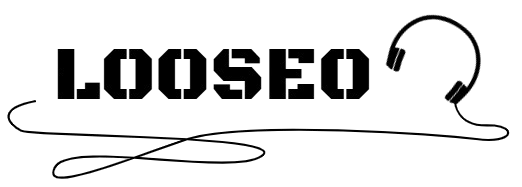Experiencing issues with your headphones while listening to music or gaming can be quite frustrating. However, buying a new pair isn’t always the best solution, especially if you’ve invested a lot of money in high-quality headphones. Some of the most common problems users face include no sound, poor sound quality, or connection issues. In this guide, we will delve into these common problems and provide detailed solutions to help you get your headphones back in working order.
No Sound
One of the most common issues is when your headphones produce no sound at all. This problem can often be resolved with a few simple checks and adjustments. First, ensure that the audio source you are using is turned on and functioning properly. It’s surprising how often the issue is not with the headphones but with the device they’re connected to. Check the volume settings on your device and make sure it’s not muted. If your headphones have an inline volume control or a separate volume button, ensure that it is turned up.
For battery-powered headphones, especially wireless models, check if the battery is charged. A completely drained battery can be the culprit. If you are using Bluetooth headphones, make sure they are properly paired with your device. Sometimes, simply disconnecting and reconnecting the Bluetooth connection can resolve the issue. If these steps do not resolve the problem, inspect the audio cable for any signs of damage. A frayed or broken wire can prevent sound from being transmitted.
In some cases, the audio driver on your computer or mobile device might be the issue. Ensure that your device’s audio drivers are up to date. For wired headphones, try using them with a different device to see if the problem persists. If there’s still no sound, it might be time to consider contacting the manufacturer for a possible repair or replacement.
One Side Not Working
Another common issue is when sound only comes out of one side of the headphones. This can often be caused by a bent or twisted wire near the headphone jack, which might happen if you store your headphones improperly. The first step is to check if the problem is with the headphone jack. Dust and lint can accumulate inside the jack, obstructing the connection. Use a flashlight to inspect the jack, and if you see any debris, clean it out by gently blowing into it or using a can of compressed air. A cotton swab can also be effective for cleaning.
If the jack is clean but the problem persists, the issue may lie within the headphones themselves. This could be due to a broken wire or a damaged driver on the side that isn’t working. Try gently wiggling the cable near the jack and along its length to see if the sound comes back intermittently, which would indicate a break in the wire. If you are comfortable with minor repairs, you might attempt to fix the wire yourself. Otherwise, it might be best to take the headphones to a professional for repair.
Poor Sound Quality
Sound quality issues can significantly affect your listening experience. Poor sound quality can manifest as distortion, buzzing, humming, or crackling noises. To diagnose this issue, first check your audio source. Distorted sound can often result from playing audio files that are of low quality. Try playing different files to see if the problem persists.
High volumes can also cause distortion, especially if the headphones are not designed to handle such levels. Listening to music at high volumes (above 80 to 85 decibels) not only risks damaging your hearing but can also distort the sound. Lower the volume and see if the sound quality improves. Additionally, ensure that your headphones are plugged into a clean audio source. Dirty or corroded headphone jacks can cause poor connections, leading to sound issues.
If you are using over-ear headphones, the position of the ear cups can also affect sound quality. Adjust the ear cups and see if the sound improves. For wired headphones, try using a different audio jack. Sometimes, the issue lies with the jack itself rather than the headphones. If switching jacks doesn’t help, the internal wiring of the headphones might be damaged, which could require professional repair.
Connection Issues
Bluetooth headphones often face connection issues, which can be particularly frustrating. Start by ensuring that the Bluetooth setting on your device is turned on and that your headphones are in pairing mode. If your headphones are not showing up on the list of available devices, try restarting both the headphones and the device you are trying to connect them to. This can often resolve minor software glitches.
Low battery levels are another common cause of connection problems with Bluetooth headphones. Ensure that your headphones are fully charged before attempting to connect them. Some headphones do not function well with low battery levels, causing intermittent connectivity issues. Regularly charging your headphones can prevent these issues.
If you are still facing problems, try resetting your headphones. This typically involves holding down the power button for a specific amount of time (usually around 20 seconds) until the headphones reset. Consult your headphone’s user manual for specific instructions on how to reset them. After resetting, attempt to pair the headphones again.
In some cases, interference from other wireless devices can cause connectivity issues. Try turning off other Bluetooth devices in the vicinity to see if the connection improves. Also, ensure that there are no obstacles like walls or large electronic devices between your headphones and the audio source, as these can affect the Bluetooth signal strength.
Additional Tips
Regular maintenance can prevent many of the common issues associated with headphones. Clean your headphones and the headphone jack regularly to prevent dust buildup. Store your headphones properly to avoid bending and twisting the cables. Avoid wrapping the cable tightly around your device, as this can cause damage over time.
Keeping your headphones’ firmware up to date is also crucial. Manufacturers often release updates that fix bugs and improve performance. Check the manufacturer’s website or app for any available updates and install them as needed.
In conclusion, many common headphone issues can be resolved with a few simple troubleshooting steps. Before deciding to purchase a new pair, try these solutions to see if you can fix the problem yourself. These insights can not only help you extend the life of your headphones but also assist others in making informed decisions about their headphone maintenance and care. By taking good care of your headphones and addressing issues promptly, you can continue to enjoy high-quality sound for years to come.